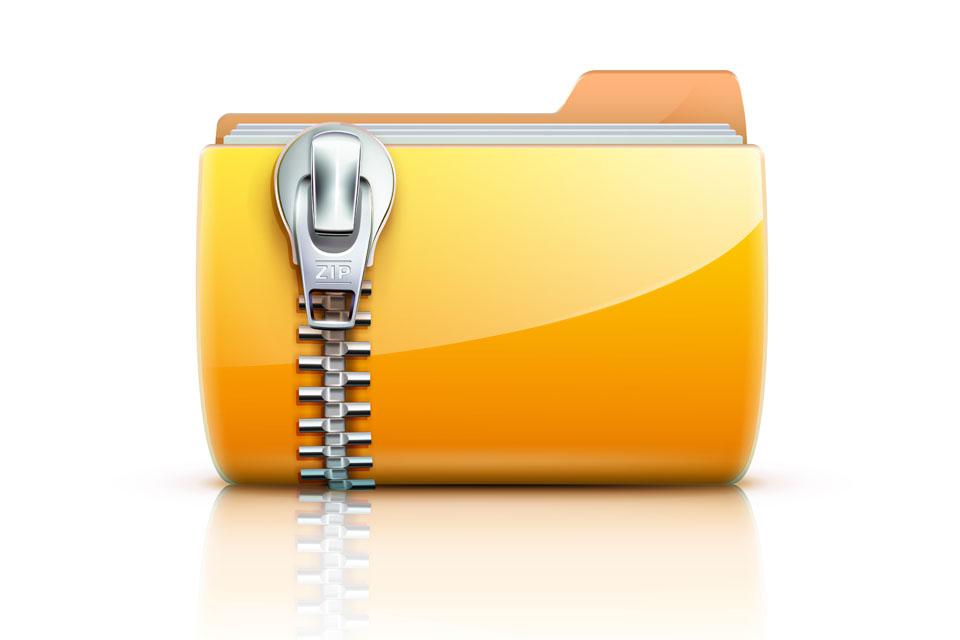Hey there, fellow internet wanderers! 🌐
Sending files over the internet can sometimes be a real headache, especially when dealing with large files or multiple folders. Email attachments might exceed size limits, and uploading files to websites can take forever. But fear not! I'm here to introduce you to a handy little trick that will make file sharing a breeze – zipping files!
What's Zipping, and Why Should You Care?
Zipping a file is like wrapping it up in a neat little package, reducing its size and making it easier to share, store, and organize. It's like having your very own file magician! 🎩✨
So, what are the perks of zipping files, you ask? Let me break it down for you:
- Say Goodbye to Bulky Files: Zipping files significantly reduces their size, which means faster transfers and less storage space eaten up on your device. Finally, you won't have to wait ages for that file to upload or download! ⏳
- Easy Peasy File Transfers: Smaller file sizes mean faster transfer speeds, making it a breeze to share files with friends, family, or colleagues. No more frustration over stalled uploads! 🚀
- Stay Organized: Zipping allows you to bundle multiple files or folders together, helping you stay organized and keeping your digital space tidy. No more file clutter, folks! 🗂️
- Keep Structure Intact: Worried about keeping files in order? Fear not! When you zip multiple files or folders, the archive preserves the original folder structure, so everything stays organized when you extract the files. 📁
- Pack Everything in One Go: Instead of fumbling with individual files, zipping lets you compress them into a single archive. That's like fitting a whole bunch of items into a magical bag of holding! 💼
- Shield Your Data: Zipping includes nifty error-checking mechanisms, ensuring your data stays safe and sound during transfer or storage. Plus, some zip tools even offer password protection for added security. 🔐
- Universal Compatibility: ZIP is a widely supported format across various operating systems, so you won't run into any compatibility hiccups when sharing your zipped files. Smooth sailing all the way! 🌊
- Save Storage Space: Got files you don't use too often? Zip 'em up to save precious storage space on your hard drive or cloud storage. More room for fun stuff! 🎮
How to Zip Like a Pro
Now that you're eager to become a file-zipping wizard, let me show you how it's done in three simple steps:
- Locate the File: Find the file or folder you want to zip on your computer.
- Send It To Zipland: Right-click on the file/folder and choose "Send to" from the menu that appears.
- Zip It, Zip It Good: Click on "Compressed (zipped) folder," and voilà! A shiny new compressed folder will pop up in the same spot. Your file is now ready for sharing! 🎉
And there you have it, folks! Zipping files is a nifty little trick that can save you time, storage space, and plenty of frustration when it comes to sharing files. Whether you're sending emails, uploading content online, or just looking to tidy up your files, zipping is the secret sauce to simplify your digital life. 🎁
So the next time you encounter a file that's too big to send or a bunch of items you want to keep together, remember the benefits of zipping a file and spread the word! Your friends will thank you for this handy little trick. Happy zipping! 😄✨